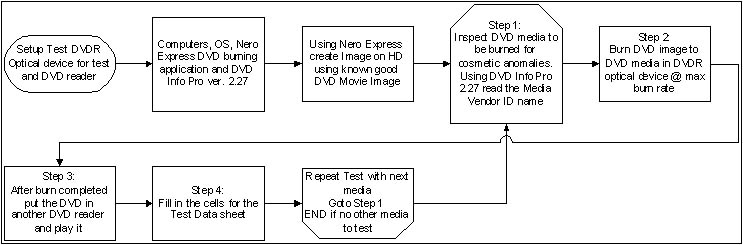
Rules:
- Use a known good DVD movie image of not less than approximately
4.2GB and not more than 4.4GB.
- If there are no vendor code or ring codes readable then put
No Code in appropriate cells.
- ALL burns are from DVD movie image on the HD for repeatability.
If this rule is not followed it will skew the test data.
- ALL burns will use Nero Express 6.3.0.2. If this rule is not
followed it will skew the test data.
- Attempt to burn ALL media even if cosmetic defects are found.
- The DVD reader can be a Consumer Electronics (CE) device (DVD
Player), but some CE devices may not read good burns on some media
because of the speed.
- If the CE device fails to read then try another DVD drive to
play the burned DVD.
Setup Note:
You may have to update the firmware or burning application for the
DVDR optical device to get a good burn @ max speed.
You may have to update the firmware for the DVDR optical device
to get a good read @ max speed.
You may fill in the spread sheet for Test Data any time during each
test or you may want to print it out and use it as a check sheet.
Updates since the original test plan was developed:
OS = Windows XP SP2
Nero Express DVD Burning application = 6.3.1.18
|